wasup
게시판 만들기#ver1_write 본문
반응형
대략의 설계 표.
| 데이터베이스명 | board1 | ||||
| 테이블명 | 게시물 | ||||
| 필드명 | 번호 | 제목 | 내용 | 작성일 | 조회수 |
| 타입 | int | varchar(50) | varchar(200) | timestamp | int |
| 비고 | PRIMARY KEY AUTO_INCREMENT | NOT NULL | NULL | DEFAULT CURRENT_TIMESTAMP | DEFAULT 0 |
| 의미 | 게시물번호. 자동증가. |
게시물 제목. NULL불가 |
게시물 내용. NULL이가능함. |
작성날짜. 기본값은 현재날짜 |
게시물 조회수. 기본값은 0 |
실행할 SQL
DROP DATABASE IF EXISTS boardtest;
CREATE DATABASE boardtest;
USE boardtest;
CREATE TABLE board(
boNum int PRIMARY KEY AUTO_INCREMENT,
boTit varchar(50) NOT NULL,
boCon varchar(200) NULL,
boDate timestamp DEFAULT CURRENT_TIMESTAMP,
boHit int DEFAULT 0
);BoardManage.java
package boardpackage;
import java.sql.Date;
//값만 가진 객체 : VO(Value Object)
public class boardtable {
private int boNum;
private String boTit;
private String boCon;
private Date boDate;
private int boHit;
public int getBoNum() {
return boNum;
}
public void setBoNum(int boNum) {
this.boNum = boNum;
}
public String getBoTit() {
return boTit;
}
public void setBoTit(String boTit) {
this.boTit = boTit;
}
public String getBoCon() {
return boCon;
}
public void setBoCon(String boCon) {
this.boCon = boCon;
}
public Date getBoDate() {
return boDate;
}
public void setBoDate(Date boDate) {
this.boDate = boDate;
}
public int getBoHit() {
return boHit;
}
public void setBoHit(int boHit) {
this.boHit = boHit;
}
}
게시물등록
main.jsp
<%@ page language="java" contentType="text/html; charset=UTF-8"
pageEncoding="UTF-8"%>
<!DOCTYPE html>
<html>
<head>
<meta charset="UTF-8">
<title>Insert title here</title>
<style type="text/css">
*{margin:0; padding:0;}
a{text-decoration: none; color: #000;}
</style>
</head>
<body>
<h3>메뉴</h3>
<ul>
<li>
<a href="./board.jsp" target="_blank">게시물등록</a>
</li>
</ul>
</body>
</html>제목, 내용외의 다른 필드의 값은 기본값이 있거나 자동증가이므로
html구조는 아래처럼 쓸 수 있다.
board_write.jsp
<%@ page language="java" contentType="text/html; charset=UTF-8"
pageEncoding="UTF-8"%>
<!DOCTYPE html>
<html>
<head>
<meta charset="UTF-8">
<title>Insert title here</title>
<style>
* { margin: 0; padding: 0;}
a { text-decoration: none; color: #000;}
h3{ text-align: center; line-height: 50px;}
form{ width: 500px; margin: 20px auto; border: 1px solid #ddd; padding: 20px;}
p{ width: 100%;}
p label{ display: block; width: 100%; line-height: 30px; height: 30px; font-size: 15px;}
p input{ display: block; width: 100%; line-height: 30px; height: 30px; font-size: 15px;}
p textarea{ display: block; width: 100%; line-height: 30px; height: auto; font-size: 15px;}
</style>
</head>
<body>
<h3>게시물등록</h3>
<form action="board_update.jsp" method="post">
<p>
<label for="boTit">제목 </label>
<input type="text" name="boTit" id="boTit" maxlength="50"/>
</p>
<p>
<label for="boCon">내용 </label>
<textarea cols="30" rows="10" name="boCon" maxlength="200"></textarea>
</p>
<p>
<input type="submit" value="등록" />
</p>
</form>
</body>
</html>board_update.jsp
<%@ page language="java" contentType="text/html; charset=UTF-8"
pageEncoding="UTF-8"%>
<%@ page import="java.sql.*" %>
<%@ page import="boardpackage.boardtable" %>
<%
request.setCharacterEncoding("utf-8");
String boTit = request.getParameter("boTit");
String boCon = request.getParameter("boCon");
boardtable newBoardTable = new boardtable();
newBoardTable.setBoTit(boTit);
newBoardTable.setBoCon(boCon);
try {
// DB연결관리객체 : Connection, 명령전달객체 : Statement, 질의결과관리객체 : ResultSet
//드라이버 로드
Class.forName("com.mysql.cj.jdbc.Driver");
//드라이버 관리자를 통해 DBConManagement 얻음
Connection DBConManagement = DriverManager
.getConnection("jdbc:mysql://localhost:3306/boardtest?useUnicode=true&characterEncoding=utf8", "root", "1234");
//DBConManagement를 통해 CommandState 얻음
Statement CommandState = DBConManagement.createStatement();
//명령
String NewSQL = "INSERT INTO boardtable(boTit, boCon) VALUES('" + newBoardTable.getBoTit() + "', '" + newBoardTable.getBoCon() + "')";
CommandState.executeUpdate(NewSQL);
//연결끊음
DBConManagement.close();
} catch (Exception e) {
e.printStackTrace();
}
%>
<!DOCTYPE html>
<html>
<head>
<meta charset="UTF-8">
<title>Insert title here</title>
</head>
<body>
<%= newBoardTable.getBoTit() %> 게시물 등록이 완료되었습니다.
</body>
</html>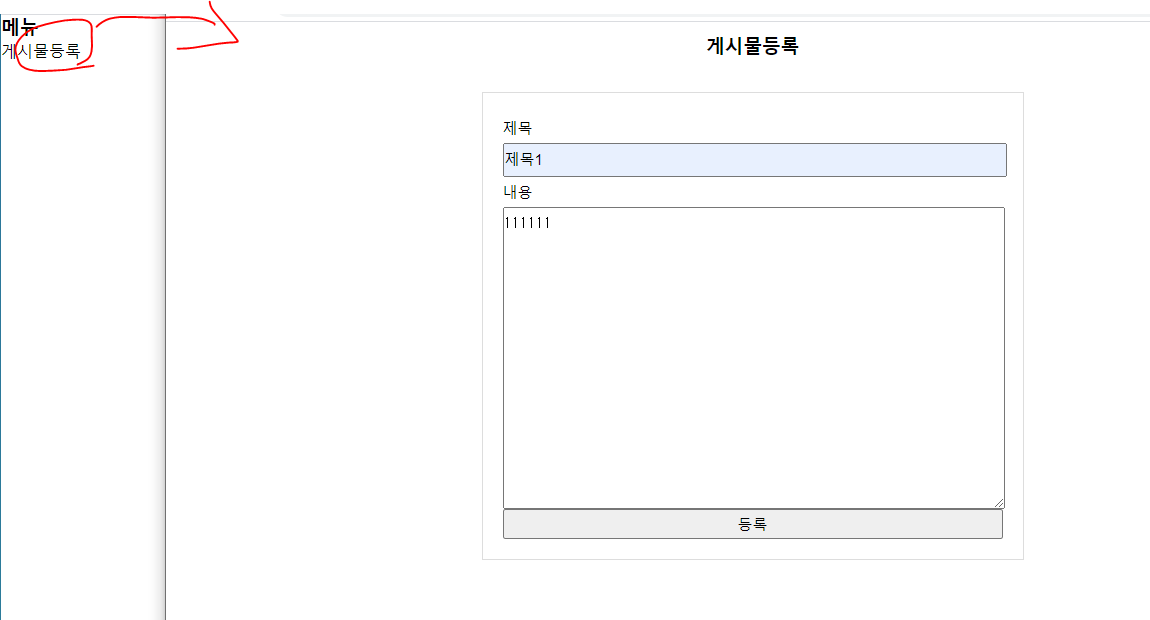


반응형
'IT > Java' 카테고리의 다른 글
| 게시판 만들기#ver1_basedata (0) | 2021.05.29 |
|---|---|
| 게시판 만들기#ver1_list and view (0) | 2021.05.28 |
| Java) Scanner test (0) | 2021.05.15 |
| Java) Array 배열이 뭐냐 (0) | 2021.05.13 |
| Java) 데이터 타입 (0) | 2021.05.12 |
Comments

